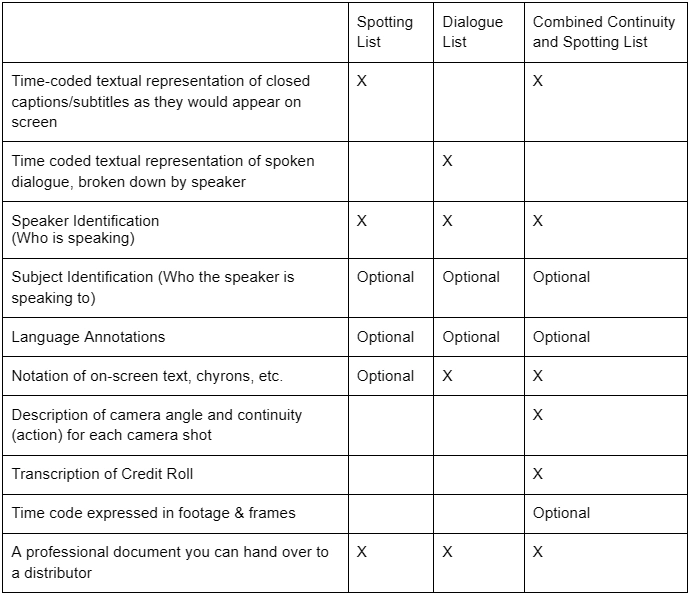Post Production Script
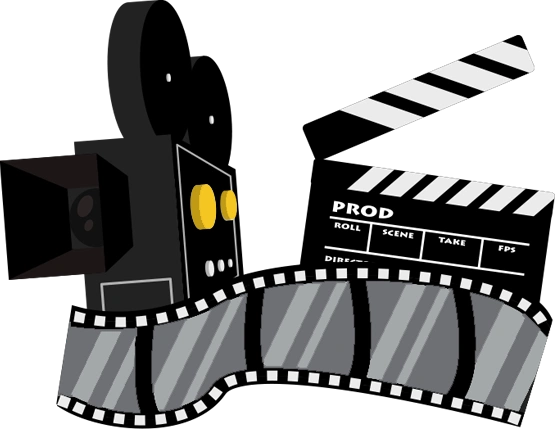

With over a 1000 Post Production Scripts to our name, we can create your Combined Continuity and Spotting List for any network or film distributor. We are quick, reasonably priced and accurate!
What is a CCSL Film Script?
A Combined Continuity and Spotting List, also called CCSL in short, is a post production script of the final broadcast of a movie or television show in a written text form.
It’s a shot by shot description of the visual and audible content of the media.
Complete with the frame-precise time codes, visual description of the action on the screen, lower-thirds, graphics, forced narratives and dialogue, a Combined Continuity and Spotting List is a faithful rendition of the deliverable master video.
How are Visual Shots Described in a CCSL?
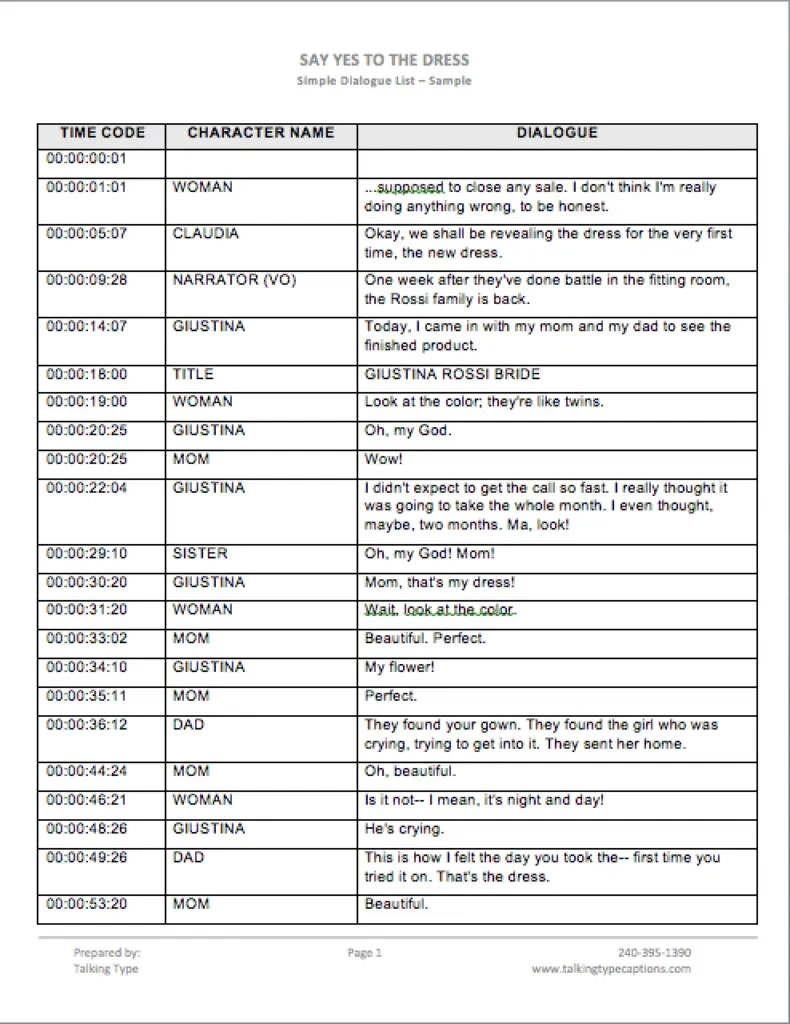
The Dialogue List has mostly three columns:
First Column: The time code at which the dialogue starts.
Second Column: The Identity of the speaker
Third Column: The spoken words of the Dialogue
First Column: The time code at which the dialogue starts.
Second Column: The Identity of the speaker
Third Column: The spoken words of the Dialogue
What is a CCSL transcription used for?
- Legal use
The CCSL serves as a paper form of the video content. When a production is distributed internationally, the CCSL serves as a guide that provides compliance (censorship) officers the information they need to conform the production to the legal standards of their region. It’s a necessary part of deliverables to networks or a studios and is an invaluable tool with reediting the content if needed for different market sensibilities. - Subtitling and Dubbing
Most helpful with subtitling and dubbing a video into foreign languages. Especially with annotated dialogues. Once the in-timecode and the out-timecode of a dialog have been captured on paper, the duration calculated, the voice-over for the dubber has a precise idea of the time that is available to fit in the dialog in the foreign language. Why is it so labor intensive? Imagine writing down in great detail everything that you see on the screen, right down to camera angles, camera shots such as extreme close up, close up, mid shot, long shot, extreme long shot (click here to see the shot descriptions). And then also how the camera moves — pan, tilt, zoom-in, zoom-out which is followed with the description of the action on the screen. In short you are actually seeing the video on the paper instead of on the screen.
CCSL Transcription Workflow
- Transcribing the dialogue.
- Creating a closed captioning file to get the in time and out time and duration
of the dialog. With proper tools it is much easier to capture the time
codes than type them by hand. One of the advantages is that our software automatically calculates the duration of the dialog. - Exporting the dialog, time in, time out and duration to an Excel document.
- Now the fun begins. We add the IDs of the speakers to the dialog and note down who is talking to whom, with the nuances of the dialog (whispers, stammers etc).
- Along with the dialog description, we add the visual data.
Not only that, our CCSL can be used to help with creating subtitles in different languages. Since our timecodes are captured using our closed captioning and subtitling software, half the job is already done! Not only that, our CCSL can be used to help with creating subtitles in different languages. Since our timecodes are captured using our closed captioning and subtitling software, half the job is already done!

As-broadcast scripts, post production scripts, dialogue lists, continuity lists… what does it all mean? Chances are, unless you work for a film or television production company or distribution company, these terms are all new to you. However, they are often requirements for submitting your media to a distributor.
We’ve been creating post production scripts for over a decade, and have delivered over a thousand of them for major productions.
You provide us with a video and the specs from your distributor, and we’ll deliver a high-quality, professional document that goes into as much detail as you need – time codes, continuity, description of onscreen text, language annotations.
We produce a variety of standard file formats that are widely used in the broadcast/film industry, they are easily adjusted to suit your individual needs. Call us or email us for a personalized quote!
As-Broadcast Scripts
Include all spoken dialogue, time coded and with speaker identification, establishing scene descriptions, onscreen text and/or forced subtitles, and light continuity.
Spotting List
A textual representation of the captions of a film broken down into caption length entries, with in time code, out time code, duration, and speaker identification (with subject identification optional).
Dialogue List
A textual representation of all spoken language of a film, broken down by speaker, with the option for language annotations.
Combined Continuity and Spotting List (CCSL) or Combined Continuity and Dialogue List (CCDL)
Actually two separate documents running concurrently; the right side is a typical spotting list or dialogue list, and the left side is a list of every single camera shot in the film, indicating the angle and length of a shot, the subject of a shot, actions taken during the shot, etc., for each entry. These are formatted in a way that the spotting/dialogue list

How to get your ABS
in best shape ever!
Our As Broadcast Script writers write screenplays in their day job. An As Broadcast Script is a natural extension of writing screenplays. They bring the same precision of writing screenplays to writing As Broadcast Scripts.
Over the years, As Broadcast Script has become a generic term and it means many things now. Often when our clients for an As Broadcast Script, they either mean a dialogue list in some form. To the right is the actual As Broadcast Script that is written in the form of a screenplay.
To the right is the actual As Broadcast Script that is written in the form of a screenplay.

Time Code:
The default choice for expressing the point in a video where your caption appears or your scene changes, expressed in Hour:Minute:Second:Frame. For example, a minute and a half would be expressed as 00:01:30:00, as one minute and 30 seconds have passed.
The default choice for expressing the point in a video where your caption appears or your scene changes, expressed in Hour:Minute:Second:Frame. For example, a minute and a half would be expressed as 00:01:30:00, as one minute and 30 seconds have passed.
Footage/Frames:
Another measurement of time in a video, this method is the calculation the point where a caption appears or scene changes based on the physical length of film that has been used, expressed as Feet.Frames. So, for example, one second of film would be expressed as 1.8, because there are 16 frames in one foot, and 24 frames in a second of film. You can choose to use footage/frames in addition to or instead of time code in your scripting project.
Another measurement of time in a video, this method is the calculation the point where a caption appears or scene changes based on the physical length of film that has been used, expressed as Feet.Frames. So, for example, one second of film would be expressed as 1.8, because there are 16 frames in one foot, and 24 frames in a second of film. You can choose to use footage/frames in addition to or instead of time code in your scripting project.
Speaker ID:
The identification of whoever is speaking
SPEAKER:
This is an example of a speaker ID.
The identification of whoever is speaking
SPEAKER:
This is an example of a speaker ID.
Subject ID:
The identification of who is being spoken to.
SPEAKER (TO SUBJECT):
This is an example of a speaker and subject ID.
The identification of who is being spoken to.
SPEAKER (TO SUBJECT):
This is an example of a speaker and subject ID.
Continuity:
The description of what is happening on screen. For an as-broadcast script, the continuity is very light and happens at the beginning of a new scene and only occasionally through the scene. For a CCSL, the continuity is more detailed, includes descriptions of the camera angle and length of the shot, and appears for every individual camera shot.
The description of what is happening on screen. For an as-broadcast script, the continuity is very light and happens at the beginning of a new scene and only occasionally through the scene. For a CCSL, the continuity is more detailed, includes descriptions of the camera angle and length of the shot, and appears for every individual camera shot.
Annotations:
This is detailed explanations of anything that’s not 100% literal in a text that needs to be translated in order to create the most accurate, natural translation possible. It ranges from explanations of metaphors and cultural/historical references all the way down to the types of speech native speakers take for granted (slang, contractions, portmanteaus).
This is detailed explanations of anything that’s not 100% literal in a text that needs to be translated in order to create the most accurate, natural translation possible. It ranges from explanations of metaphors and cultural/historical references all the way down to the types of speech native speakers take for granted (slang, contractions, portmanteaus).
We firmly believe a good Dialogue List can go a long way in building great relationships with your networks and distributors. Especially if it’s done with precision and grace. Like we do it here at Talking Type.
What is a Dialogue List?
A Dialogue List is the final dialogue of film or a television show that is ready to be delivered. It contains all the pertinent information such as time code in of the dialogue — the exact time code where the dialogue starts, the name or identity of the speaker, and the words of the dialogue.
The dialogue if broken down in individual subtitles or captions is called a spotting list and if it’s written in its entirety without broken down then it would be called just a dialogue list.
At Talking Type we take every measure to ensure 100% accuracy of the dialogue delivered as we understand it is an important document to create subtitles and dubs in different languages and provides an easy way to have a bird’s eye view of the whole show.
Dialogue List Sample?
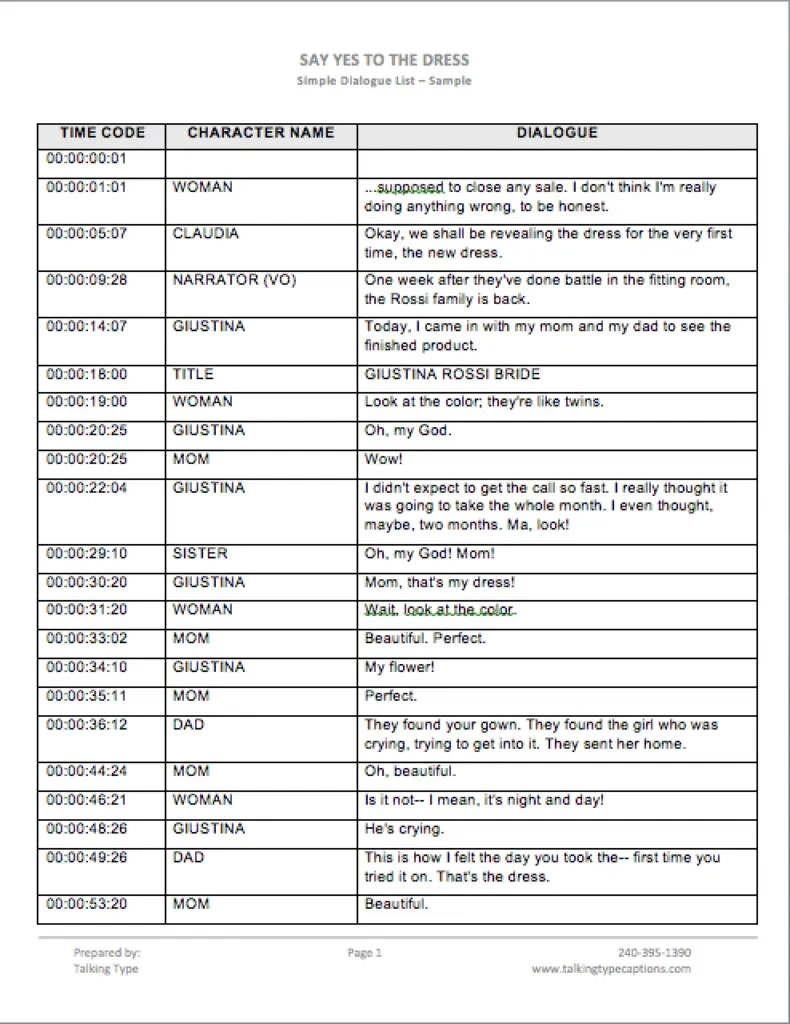
The Dialogue List has mostly three columns:
First Column: The time code at which the dialogue starts.
Second Column: The Identity of the speaker
Third Column: The spoken words of the Dialogue
First Column: The time code at which the dialogue starts.
Second Column: The Identity of the speaker
Third Column: The spoken words of the Dialogue
Also called Dialogue Continuity Script, we capture the time codes of the dialogue using our cutting-edge closed captioning software. The result is a dialogue list with frame precise time codes that can be used to create a closed captioning file with ease. Dialogue Lists come in many flavors.
Some are very simple with just the speaker name, time code in and the dialogue. Some others can be very complex with a lot of extra information like dialogue annotations, fixed narrative, music cues, lower-thirds, graphics, sound effects, and lyrics.

CCSL, Combined Continuity and Spotting List
As-broadcast scripts, post production scripts, dialogue lists, continuity lists… what does it all mean? Chances are, unless you work for a film or television production company or distribution company, these terms are all new to you. However, they are often requirements for submitting your media to a distributor.
As-broadcast scripts, post production scripts, dialogue lists, continuity lists… what does it all mean? Chances are, unless you work for a film or television production company or distribution company, these terms are all new to you. However, they are often requirements for submitting your media to a distributor.
We’ve been creating post production scripts for over a decade, and have delivered over a thousand of them for major productions.
You provide us with a video and the specs from your distributor, and we’ll deliver a high-quality, professional document that goes into as much detail as you need – time codes, continuity, description of onscreen text, language annotations.
We produce a variety of standard file formats that are widely used in the broadcast/film industry, but they are easily adjusted to suit your individual needs. Call us or email us for a personalized quote!
As-Broadcast Scripts:
Include all spoken dialogue, time coded and with speaker identification, establishing scene descriptions, onscreen text and/or forced subtitles, and light continuity.
Include all spoken dialogue, time coded and with speaker identification, establishing scene descriptions, onscreen text and/or forced subtitles, and light continuity.
We produce a variety of standard file formats that are widely used in the broadcast/film industry, but they are easily adjusted to suit your individual needs. Call us or email us for a personalized quote!
Spotting List:
A textual representation of the captions of a film broken down into caption length entries, with in time code, out time code, duration, and speaker identification (with subject identification optional).
A textual representation of the captions of a film broken down into caption length entries, with in time code, out time code, duration, and speaker identification (with subject identification optional).
Dialogue Lists:
A textual representation of all spoken language of a film, broken down by speaker, with the option for language annotations.
A textual representation of all spoken language of a film, broken down by speaker, with the option for language annotations.
Combined Continuity and Spotting List (CCSL) or Combined Continuity and Dialogue List (CCDL):
Actually two separate documents running concurrently; the right side is a typical spotting list or dialogue list, and the left side is a list of every single camera shot in the film, indicating the angle and length of a shot, the subject of a shot, actions taken during the shot, etc., for each entry. These are formatted in a way that the spotting/dialogue list
Actually two separate documents running concurrently; the right side is a typical spotting list or dialogue list, and the left side is a list of every single camera shot in the film, indicating the angle and length of a shot, the subject of a shot, actions taken during the shot, etc., for each entry. These are formatted in a way that the spotting/dialogue list
Time Code:
The default choice for expressing the point in a video where your caption appears or your scene changes, expressed in Hour:Minute:Second:Frame. For example, a minute and a half would be expressed as 00:01:30:00, as one minute and 30 seconds have passed.
The default choice for expressing the point in a video where your caption appears or your scene changes, expressed in Hour:Minute:Second:Frame. For example, a minute and a half would be expressed as 00:01:30:00, as one minute and 30 seconds have passed.
Footage/Frames:
Another measurement of time in a video, this method is the calculation the point where a caption appears or scene changes based on the physical length of film that has been used, expressed as Feet.Frames. So, for example, one second of film would be expressed as 1.8, because there are 16 frames in one foot, and 24 frames in a second of film. You can choose to use footage/frames in addition to or instead of time code in your scripting project.
Another measurement of time in a video, this method is the calculation the point where a caption appears or scene changes based on the physical length of film that has been used, expressed as Feet.Frames. So, for example, one second of film would be expressed as 1.8, because there are 16 frames in one foot, and 24 frames in a second of film. You can choose to use footage/frames in addition to or instead of time code in your scripting project.
Footage/Frames:
Another measurement of time in a video, this method is the calculation the point where a caption appears or scene changes based on the physical length of film that has been used, expressed as Feet.Frames. So, for example, one second of film would be expressed as 1.8, because there are 16 frames in one foot, and 24 frames in a second of film. You can choose to use footage/frames in addition to or instead of time code in your scripting project.
Another measurement of time in a video, this method is the calculation the point where a caption appears or scene changes based on the physical length of film that has been used, expressed as Feet.Frames. So, for example, one second of film would be expressed as 1.8, because there are 16 frames in one foot, and 24 frames in a second of film. You can choose to use footage/frames in addition to or instead of time code in your scripting project.
Continuity:
The description of what is happening on screen. For an as-broadcast script, the continuity is very light and happens at the beginning of a new scene and only occasionally through the scene. For a CCSL, the continuity is more detailed, includes descriptions of the camera angle and length of the shot, and appears for every individual camera shot.
The description of what is happening on screen. For an as-broadcast script, the continuity is very light and happens at the beginning of a new scene and only occasionally through the scene. For a CCSL, the continuity is more detailed, includes descriptions of the camera angle and length of the shot, and appears for every individual camera shot.
Annotations:
This is detailed explanations of anything that’s not 100% literal in a text that needs to be translated in order to create the most accurate, natural translation possible. It ranges from explanations of metaphors and cultural/historical references all the way down to the types of speech native speakers take for granted (slang, contractions, portmanteaus).
This is detailed explanations of anything that’s not 100% literal in a text that needs to be translated in order to create the most accurate, natural translation possible. It ranges from explanations of metaphors and cultural/historical references all the way down to the types of speech native speakers take for granted (slang, contractions, portmanteaus).